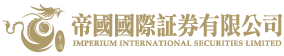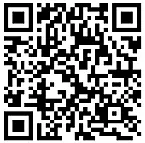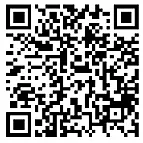Futures SPTrader Pro HD – Mobile Version
Step 1:
a. Click the links on the left to download the 「SP Trader Pro HD」app from Apple App Store / Google Play Store or download the APK file directly.
Step 2:
a. Enter "sp1.futures.imperiumhk.com" or "sp2.futures.imperiumhk.com" in "Host" field if you login at first time.
b. Enter your Futures Account Number in "User Id" field.
c. Enter your password in "Password" field.
d. Press "Accept & Login" button to log in to the trading platform.