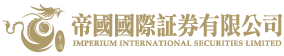IPO Subscription
|
Stock Code |
Stock Name |
Availability of Margin Application |
Margin Application Deadline |
Cash Application Deadline |
Prospectus |
Apply Now |
|---|
How to subscribe IPO shares online?
Step 1: Login to the Online Version of securities trading platform, click “Other” button, then click “e-IPO” button.
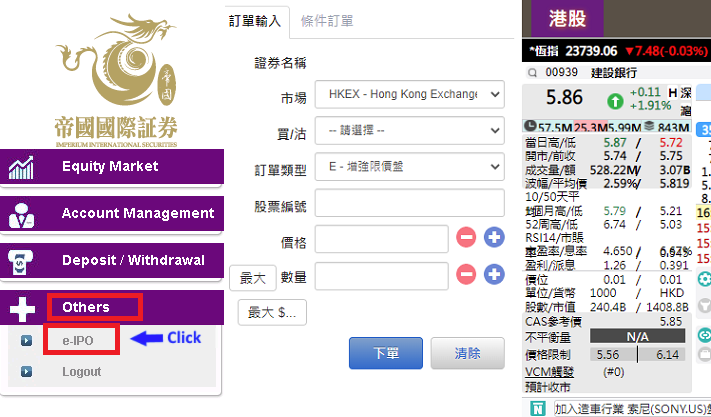
Step 2: Select the IPO shares that you want to subscribe and click “Apply”.

Step 3: Read the “New share subscription disclaimer” carefully and click “Accept” if you choose to use IPO subscription services.
Step 4: Complete the application form by selecting the quantity and amount of shares you would like to subscribe for. Also, you may apply for IPO loan (if provided) on selected IPOs.
Step 5: Verify the input details and ensure they are accurate. Click “Confirm” to apply.